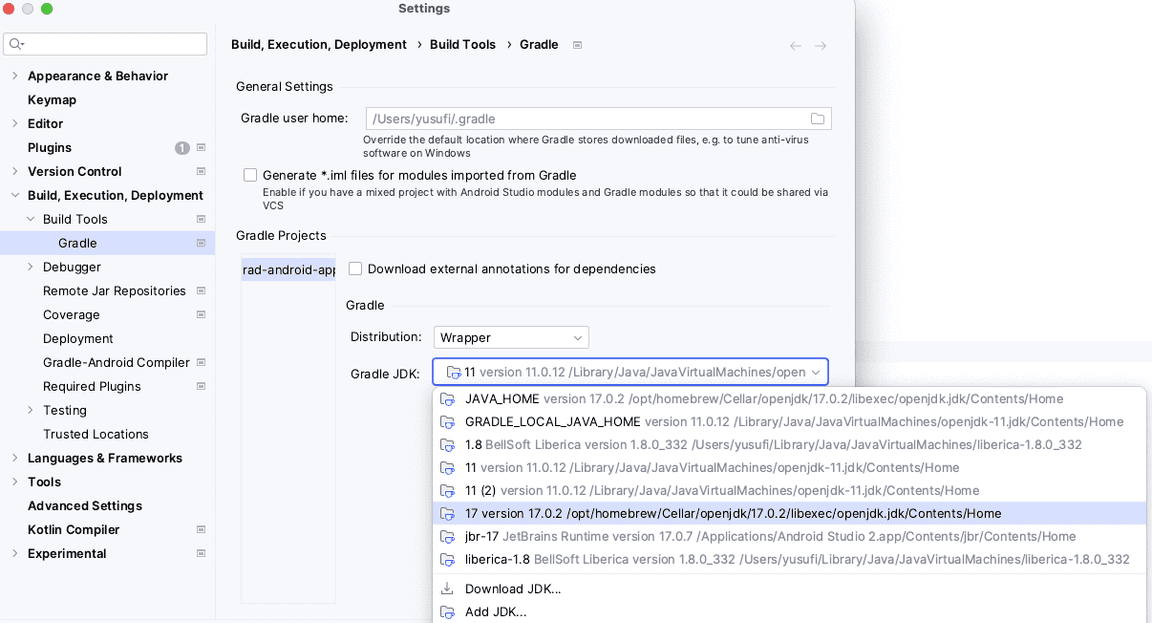How to update Kotlin in Android Studio

Yusuf I.
The Problem
You can avoid unexpected issues by keeping the Kotlin versions in your project updated, especially when updating Gradle versions.
Each Kotlin version has a minimum and maximum supported Gradle version and using incompatible versions may cause errors such as:
BUILD FAILED in 8s [!] Your project requires a newer version of the Kotlin Gradle plugin. Find the latest version on https://kotlinlang.org/docs/gradle.html#plugin-and-versions, then update project/android/build.gradle: ext.kotlin_version = '<latest-version>' Exception: Gradle task assembleDebug failed with exit code 1
The Solution
When updating Kotlin to the latest version, update the Android Gradle plugin (AGP), Gradle, and the Java Development Kit (JDK) to avoid incompatibility issues.
First, open the project-level build.gradle file located in the root of your project and update the plugins block. The example below will update Kotlin to version 1.9.20:
plugins { id 'com.android.application' version '8.2.2' apply false id 'com.android.library' version '8.2.2' apply false id 'org.jetbrains.kotlin.android' version '1.9.20' apply false }
The lines containing com.android.application and com.android.library update the Android Gradle plugin.
Next, update Gradle by navigating to the gradle/gradle-wrapper.properties file and changing the version number in the distributionUrl. Here we’re using Gradle version 8.2:
distributionUrl=https\://services.gradle.org/distributions/gradle-8.2-bin.zip
To update the JDK to use Java 17, open the app/build.gradle file and update the following lines:
compileOptions { sourceCompatibility JavaVersion.VERSION_17 targetCompatibility JavaVersion.VERSION_17 } kotlinOptions { jvmTarget = '17' }
Finally, update the Gradle JDK in Android Studio Settings. Go to File (or Android Studio on macOS) > Settings > Build, Execution, Deployment > Build Tools > Gradle and change the “Gradle JDK” field to “17”.
For more information about the Android build system, visit https://developer.android.com/build.
Loved by over 4 million developers and more than 90,000 organizations worldwide, Sentry provides code-level observability to many of the world’s best-known companies like Disney, Peloton, Cloudflare, Eventbrite, Slack, Supercell, and Rockstar Games. Each month we process billions of exceptions from the most popular products on the internet.
A better experience for your users. An easier life for your developers.
A peek at your privacy
Here’s a quick look at how Sentry handles your personal information (PII).
×Who we collect PII from
We collect PII about people browsing our website, users of the Sentry service, prospective customers, and people who otherwise interact with us.
What if my PII is included in data sent to Sentry by a Sentry customer (e.g., someone using Sentry to monitor their app)? In this case you have to contact the Sentry customer (e.g., the maker of the app). We do not control the data that is sent to us through the Sentry service for the purposes of application monitoring.
Am I included?PII we may collect about you
- PII provided by you and related to your
- Account, profile, and login
- Requests and inquiries
- Purchases
- PII collected from your device and usage
- PII collected from third parties (e.g., social media)
How we use your PII
- To operate our site and service
- To protect and improve our site and service
- To provide customer care and support
- To communicate with you
- For other purposes (that we inform you of at collection)
Third parties who receive your PII
We may disclose your PII to the following type of recipients:
- Subsidiaries and other affiliates
- Service providers
- Partners (go-to-market, analytics)
- Third-party platforms (when you connect them to our service)
- Governmental authorities (where necessary)
- An actual or potential buyer
We use cookies (but not for advertising)
- We do not use advertising or targeting cookies
- We use necessary cookies to run and improve our site and service
- You can disable cookies but this can impact your use or access to certain parts of our site and service
Know your rights
You may have the following rights related to your PII:
- Access, correct, and update
- Object to or restrict processing
- Port over
- Opt-out of marketing
- Be forgotten by Sentry
- Withdraw your consent
- Complain about us
If you have any questions or concerns about your privacy at Sentry, please email us at compliance@sentry.io.
If you are a California resident, see our Supplemental notice.